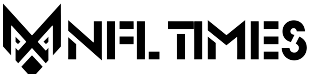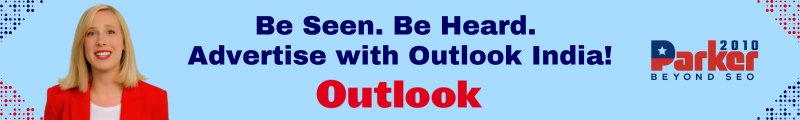In the modern business landscape, protecting sensitive company data has become a top priority. With the growing use of cloud-based services, including Microsoft Office 365, companies are adopting these tools to improve productivity, streamline communication, and facilitate collaboration. However, these advantages come with the responsibility of ensuring that company data remains safe from security threats. As we move into 2025, the need to understand and implement best practices for securing data in Office 365 is more critical than ever.
Understanding the Importance of Data Security in Office 365
Office 365 is a robust suite of cloud applications that many businesses rely on for their day-to-day operations. From email communication in Outlook to document storage in OneDrive and SharePoint, Office 365 hosts a significant amount of sensitive company data. These platforms make it easy for employees to access and collaborate on documents in real time, but they also provide hackers with valuable targets if not properly secured.
Because Office 365 is cloud-based, the security of your data relies heavily on both Microsoft’s infrastructure and the settings and policies you implement as an organization. Understanding how to secure company data in Office 365 requires a proactive approach that combines the built-in features of the platform with additional security measures that you can apply to protect against unauthorized access, data breaches, and data loss.
Enable Multi-Factor Authentication (MFA)
One of the first and most effective steps in securing your Office 365 environment is enabling multi-factor authentication (MFA). MFA adds an additional layer of security by requiring users to verify their identity with more than just a password. Typically, this involves a second form of authentication, such as a text message with a code, an authentication app, or a fingerprint scan.
By enabling MFA across your organization, you significantly reduce the likelihood of unauthorized access, even if a hacker manages to obtain a user’s password. In 2025, as cyber threats continue to evolve, MFA will remain a crucial element of your security strategy to protect company data from malicious actors.
Implement Strong Password Policies
Passwords are still a primary defense mechanism in the fight against unauthorized access, so it’s important to enforce strong password policies for all users. Set guidelines that require complex passwords, which include a combination of uppercase and lowercase letters, numbers, and special characters. Additionally, encourage employees to avoid using easily guessable information such as birthdates or common words.
Office 365 allows you to implement password policies through the Microsoft 365 admin center. These policies can specify password length, complexity, and expiration dates to ensure users change their passwords regularly. Additionally, consider integrating password managers for your employees to store their passwords securely.
Use Data Loss Prevention (DLP) Policies
Data Loss Prevention (DLP) policies are a powerful tool in Office 365 to protect sensitive company data from being shared unintentionally. DLP helps prevent employees from accidentally emailing or sharing sensitive information such as social security numbers, financial data, or proprietary documents outside of the organization.
Office 365 offers built-in DLP templates that you can customize to meet your specific needs. For example, you can configure DLP rules to block emails that contain specific keywords, patterns, or types of files that should never leave your company. By setting up DLP policies across applications like Outlook, OneDrive, and SharePoint, you can safeguard sensitive data without interrupting the workflow.
Control Access with Conditional Access Policies
To enhance security, it’s essential to control who can access your data and under what circumstances. Microsoft Office 365 offers conditional access policies that allow you to set rules based on user location, device type, and other factors to determine whether or not access is granted to company data.
For example, you can configure Office 365 to only allow access to company data from trusted devices or specific geographic locations. Additionally, you can restrict access to high-risk applications or services if users are working outside of your organization’s trusted network. By implementing conditional access policies, you can reduce the risk of unauthorized data access, even if an employee’s credentials are compromised.
Encrypt Data in Transit and at Rest
Encryption plays a vital role in protecting sensitive information from unauthorized access. In Office 365, data is encrypted both in transit (when it is being transferred across networks) and at rest (when it is stored on servers). This ensures that even if a hacker intercepts the data during transmission or gains unauthorized access to the storage servers, they will not be able to read it without the decryption keys.
For added protection, consider enabling additional encryption features, such as email encryption for Outlook, to ensure that sensitive communications are secure. Microsoft 365 also offers tools like Azure Information Protection, which can be used to classify, label, and encrypt documents and emails based on their sensitivity level.
Monitor and Audit User Activities
It is important to regularly monitor and audit user activities within your Office 365 environment to detect suspicious behavior or potential security threats. Office 365 provides advanced audit logging and reporting capabilities through the Security & Compliance Center. These tools allow administrators to track activities such as file access, email sharing, and login attempts.
By regularly reviewing these audit logs, you can quickly identify anomalies, such as failed login attempts, changes to critical documents, or unusual data-sharing behavior. Setting up alerts for specific activities can also help you respond proactively to potential security breaches before they escalate.
Backup Your Office 365 Data
While Microsoft offers robust security features for Office 365, it is still important to implement your own data backup solutions. Data loss can happen for various reasons, including human error, accidental deletion, or even cyberattacks like ransomware. Having a reliable backup strategy ensures that you can recover important files and data in the event of an emergency.
Consider using third-party backup solutions that integrate with Office 365 to regularly back up emails, documents, and other critical data. This additional layer of protection will give you peace of mind knowing that even if your primary data is compromised, you can recover your information quickly.
Educate Employees on Security Best Practices
Employees are often the weakest link in the security chain, as they may unknowingly fall victim to phishing attacks or make mistakes that compromise company data. It’s essential to educate your staff about the importance of data security and provide training on recognizing phishing emails, handling sensitive information, and following security protocols.
Regularly updating employees on new security threats and providing refresher training on best practices will help create a security-conscious culture within your organization. Encourage employees to report any suspicious activity or security concerns they may have.
Conclusion
As more businesses transition to cloud-based platforms like Office 365, securing company data remains a top priority. By understanding how to secure company data in Office 365, you can implement effective security measures such as multi-factor authentication, strong password policies, data loss prevention, and encryption. Additionally, utilizing monitoring tools, backup solutions, and employee education will provide a multi-layered approach to protecting your company’s sensitive information in 2025 and beyond. Taking a proactive approach to security ensures that your business remains resilient against evolving cyber threats, safeguarding both your data and your reputation.